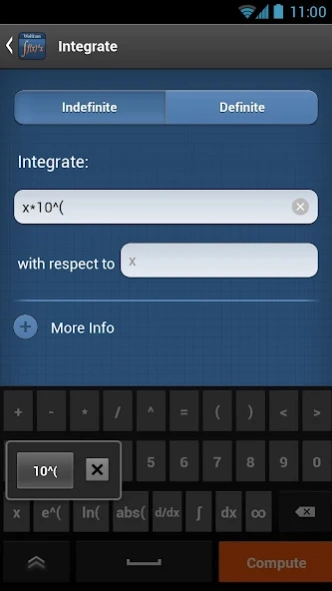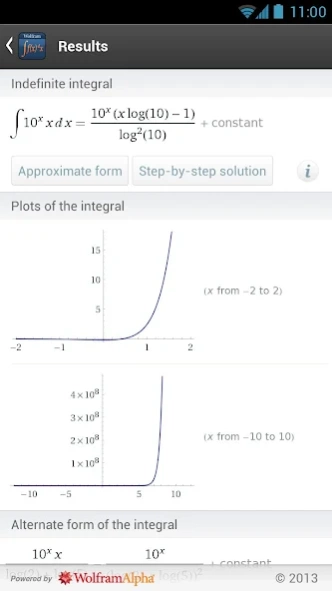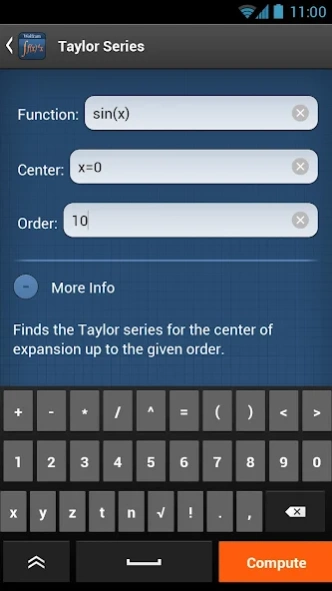Calculus Course Assistant 1.0.1.2018090701
Paid Version
Publisher Description
Calculus Course Assistant - Get help and answers for your Calculus classes.
Taking calculus? Then you need the Wolfram Calculus Course Assistant. This definitive app for calculus--from the world leader in math software--will help you work through your homework problems, ace your tests, and learn calculus concepts. Forget canned examples! The Wolfram Calculus Course Assistant solves your specific Calculus problems on the fly including step-by-step guidance for derivatives, integrals, and much more.
This app covers the following topics applicable to Calculus, AP Calculus AB, AP Calculus BC, Calculus I, and Calculus II:
- Evaluate any numeric expression or substitute a value for a variable.
- Plot basic, parametric, or polar plots of the function(s) of your choice.
- Determine the limit of a function as it approaches a specific value.
- Differentiate any function or implicit function.
- Find the critical points and inflection points of a function.
- Identify the local and absolute extrema of a function.
- Integrate a function, with or without limits.
- Sum a function given a lower and upper bound.
- Find the closed form of a sequence or generate terms for a specific sequence.
The Wolfram Calculus Course Assistant is powered by the Wolfram|Alpha computational knowledge engine and is created by Wolfram Research, makers of Mathematica—the world's leading software system for mathematical research and education.
The Wolfram Calculus Course Assistant draws on the computational power of Wolfram|Alpha's supercomputers over a 2G, 3G, 4G, or Wi-Fi connection.
About Calculus Course Assistant
Calculus Course Assistant is a paid app for Android published in the Teaching & Training Tools list of apps, part of Education.
The company that develops Calculus Course Assistant is Wolfram Group. The latest version released by its developer is 1.0.1.2018090701. This app was rated by 1 users of our site and has an average rating of 4.0.
To install Calculus Course Assistant on your Android device, just click the green Continue To App button above to start the installation process. The app is listed on our website since 2018-09-11 and was downloaded 26 times. We have already checked if the download link is safe, however for your own protection we recommend that you scan the downloaded app with your antivirus. Your antivirus may detect the Calculus Course Assistant as malware as malware if the download link to com.wolfram.android.calculus is broken.
How to install Calculus Course Assistant on your Android device:
- Click on the Continue To App button on our website. This will redirect you to Google Play.
- Once the Calculus Course Assistant is shown in the Google Play listing of your Android device, you can start its download and installation. Tap on the Install button located below the search bar and to the right of the app icon.
- A pop-up window with the permissions required by Calculus Course Assistant will be shown. Click on Accept to continue the process.
- Calculus Course Assistant will be downloaded onto your device, displaying a progress. Once the download completes, the installation will start and you'll get a notification after the installation is finished.